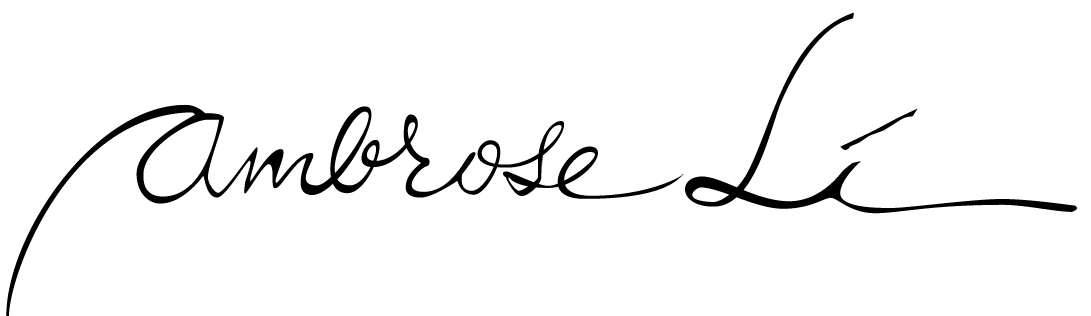What are the affordances of Word-based org charts?
Submitted by Ambrose on Sat, 2016-02-20 04:01
I just realized I have another question: What does Word afford in the context of drawing org charts?
“Anyone with Word can update it” is obviously one. But are there any others?