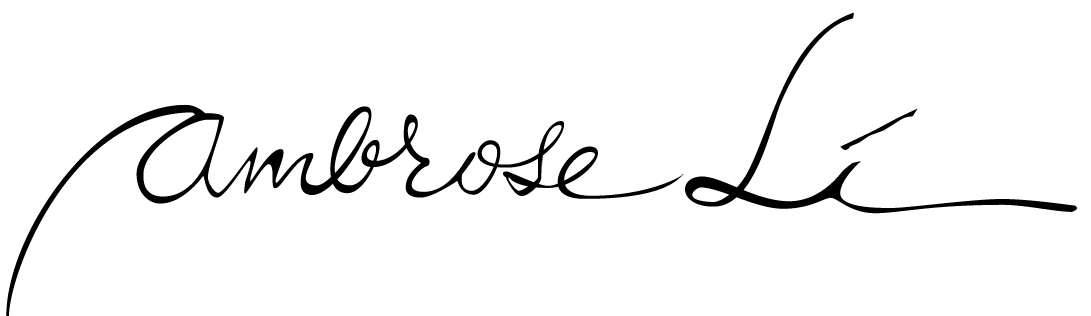Just a few minutes ago I came to the conclusion that the q tag must not be rendered with quotation marks, and was surprised to find Stacey Cordoni’s article “Long Live the Q Tag” which came to the exact same conclusion, albeit for a different reason.
Anyway, I was editing my previous post and was looking at this:
…or he wouldn’t have suggested that I “get ready to feel unbored.”
The period being inside the quotation mark is an artefact of North American typographic rules. It’s purely visual (something I have been trying to emphasize every time this “rule” is mentioned in editorial circles), and you could argue it’s a case of kerning taken to the extreme. But logically it doesn’t make sense because what the person actually said was
Then get ready to feel unbored!
So the period doesn’t really belong. How do we mark up this fact? Of course we have the q tag, so imagine
…or he wouldn’t have suggested that I “<q>get ready to feel unbored</q>.”
which would have made perfect logical sense, and would mean “the quote doesn’t actually contain a period, but for presentation purposes the period is inside the quotes,” except it doesn’t work, because Chrome actually renders this as
…or he wouldn’t have suggested that I ““get ready to feel unbored”.”
Confused, I looked up the specification of the q tag and found that indeed, the q tag is “supposed” to be rendered with quote marks. Bummer…
Since I thought there was another tag that acts like q but rendered without quote marks, I tried to look for it, but came up empty-handed. Instead, I ran into Stacey Cordoni’s article.
The only logical way to solve the q tag problem is to make it, through CSS, render without quotation marks. But of course, if current versions of lynx really are rendering the quote marks, then this workaround doesn’t even work.
In retrospect, I realize I had come to the same conclusion years ago. The q tag is just badly designed: Being incompatible with typographic conventions aside (and useless as a workaround for illogical typographic conventions), if browsers implemented it to spec, then it’s not possible to add tags to an existing text and not mess up the punctuation.
I have no idea why the W3C designed the q tag the way it is. Didn’t they have any North American typographers—or even copy editors—on their committees?… Maybe everyone was European. Sigh.