How Apple products do not “just work” (and in fact sometimes do not work at all)
Submitted by Ambrose on Mon, 2013-09-30 03:54
The past few days have been especially unproductive. My Mac’s hard drive is dying — again, but this time apparently for real.
The odd thing is that while the drive is obviously dying, it has logged zero SMART errors. All the usual culprits — reallocated event count, offline uncorrectable, and UDMA CRC error count — are zero. Yet I can’t even get a short offline test to run — it always interrupts at 20% with a “Host reset”.
In any case, I managed to finish a Time Machine backup, after getting a large drive and running Time Machine for three days. Then I got another smaller drive, restored the backup onto the smaller drive, and — Voilà… it did not work.
Putting the boot into verbose mode showed “Waiting for DSMOS”, which is essentially just a mystery error. It turned out that Time Machine excluded /private/var and so almost 2GB of files were missing. Since the internal disk was not dead yet, I was able to copy all the missing files (plus more missing files in /Library/Caches) to the external drive. This time it finally booted — slower than before, but at least it booted.
Getting the “Waiting for DSMOS” mystery solved was major frustration, especially since lots of things in MacOSX are either undocumented or, in single user mode, simple don’t work. Some things are so broken it just doesn’t make any sense: For example, I managed to corrupt the new disk’s HFS+ journal simply by remounting it read-only, then I found that fsck was not able to see there was corruption, nor was able to clear the corruption (if fsck -fy fixed all problems, then it can reset the journal, but didn’t). Clearing the journal required venturing into the recovery disk — which now takes forever since the internal disk is dying — to run the diskutil command, which in Apple’s infinite “wisdom” does not work in single user mode.
If you think Apple is just neglecting the command-line interface, then you are wrong. When I first tried to install Lion onto the external drive I gave up after 5 minutes, because I could not connect to my school’s Wi-Fi network. I was able to type in my user name and password, but it was asking me for a keychain user name and password, which in recovery mode of course do not exist. The GUI was just as neglected as the command line.
My skepticism of Apple products used to be solely based on their decision to not use X11 as their GUI’s foundation, but this debacle has caused me to become even more skeptical. Their recovery tools are completely neglected — not only the command-line based single user mode, but the 100% graphical Recovery Disk interface. The Mac has turned out to be even less tested than I thought.
No wonder the new iPhone has problems; it’s a miracle if it didn’t.
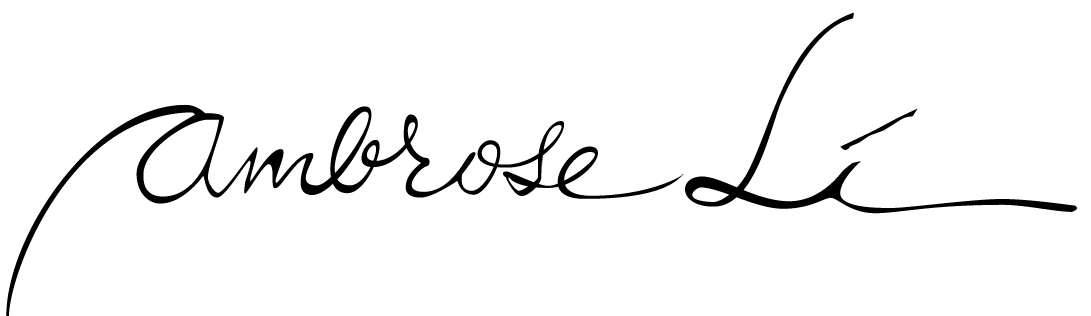
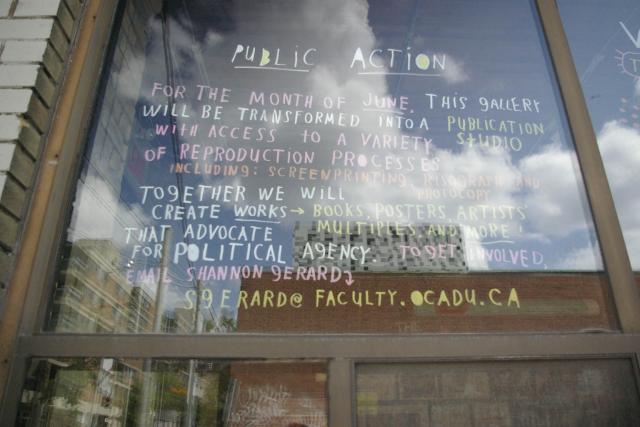 When I saw the notice for the event Public Action at the end of the second week of June, I thought this was something I just had to go to. What more can I ask for? A studio space with equipment to boot (and very possibly mentoring—something I have been dying to get), and it’s about publication even. It felt perfect, except that it was the end of what’s been posted already.
On my way to the Main Building I happened to actually bump into Shannon, the professor who got this whole thing started, and she told me there was actually still two weeks left. Except that, at the end, I still never got a chance to use the studio space. (Would have happened on Thursday, except that a computer breakdown got into the way. Studio fees would have been a problem too, but I guess that was something I was prepared to pay.)
Anyway, there were two discussion sessions in week 4 that I actually managed to go to. So on the Wednesday (June 26) discussion there was an interesting point about the tension between institutions and collectives, and in particular collectives that nominally belong to an institution but are rather independent. The thing is that the institution would want to subsume the collective and own it, even if the collective had been running independently and even if it was large.
Which was a rather strange thing to see being discussed, because I had recently just witnessed this very scenario. (The institution and collective involved, for the benefit of those involved, shall remain nameless.)
So getting back to the discussion and tying it back into what I had witnessed: Would some sort of archive, or archived records, have helped in the collective claiming its rights? I don’t really know.
When I saw the notice for the event Public Action at the end of the second week of June, I thought this was something I just had to go to. What more can I ask for? A studio space with equipment to boot (and very possibly mentoring—something I have been dying to get), and it’s about publication even. It felt perfect, except that it was the end of what’s been posted already.
On my way to the Main Building I happened to actually bump into Shannon, the professor who got this whole thing started, and she told me there was actually still two weeks left. Except that, at the end, I still never got a chance to use the studio space. (Would have happened on Thursday, except that a computer breakdown got into the way. Studio fees would have been a problem too, but I guess that was something I was prepared to pay.)
Anyway, there were two discussion sessions in week 4 that I actually managed to go to. So on the Wednesday (June 26) discussion there was an interesting point about the tension between institutions and collectives, and in particular collectives that nominally belong to an institution but are rather independent. The thing is that the institution would want to subsume the collective and own it, even if the collective had been running independently and even if it was large.
Which was a rather strange thing to see being discussed, because I had recently just witnessed this very scenario. (The institution and collective involved, for the benefit of those involved, shall remain nameless.)
So getting back to the discussion and tying it back into what I had witnessed: Would some sort of archive, or archived records, have helped in the collective claiming its rights? I don’t really know.