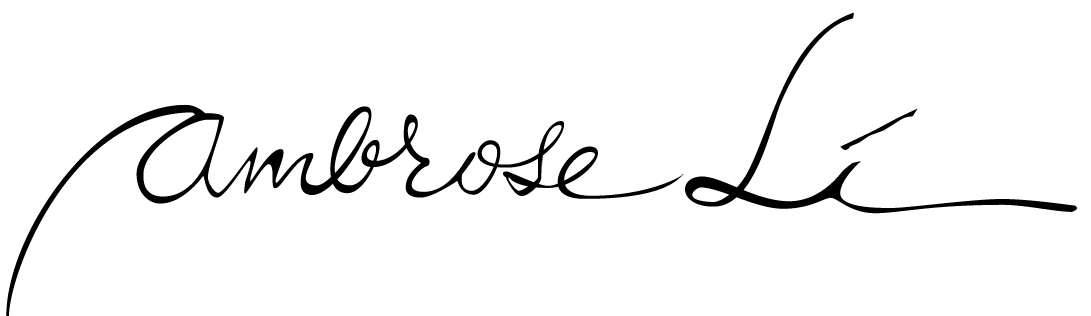How to data merge QR codes with InDesign
Submitted by Ambrose on Sat, 2014-05-17 17:02
So how did I end up mail merging my QR codes? My solution turned out to be typographic after all, but it did not involve contextual glyph substitutions.
The key to mail merging QR codes is to realize that while we cannot control formatting in InDesign’s data merge, square shapes exist in Unicode, so if there is a programmatic way to generate the dot patterns, we can pick a monospaced font, vary the glyphs used, and end up with a scannable QR code.
One way to generate the dot patterns is to use the qrencode tool by Kentarō Fukuchi. Its “-t ASCII” option is especially useful, as this means we don’t need to interface with the C library; the ASCII output can easily be parsed using a Perl script or similar and turned into a simple pattern of zeroes and ones.
So two things came out of this exercise: First, InDesign cannot handle ideographic spaces (U+3000) in data files, so CJK fonts are out; and second, qrencode -t ASCII doubles up the ASCII characters so that the dots come out visually more or less correct, so to convert this output into a dot pattern we need to deduplicate the ASCII characters.
The key portion of my code looks is this:
sub get_qrcode ($$) {
# Note that qrencode uses ## for a dot (and 2 spaces for no dot), not just #, so we need to deduplicate first
my($s, $quality) = @_;
my $h = open(INPUT, '-|');
die "$0: exec: fork: $!\n" unless defined $h;
my @qr = ();
if (!$h) {
my @cmdline = ('qrencode', '-o', '-', '-s', '1', '-l', $quality, '-m', ' 0', '-t', 'ASCII', $s);
exec { $cmdline[0] } @cmdline;
die "$0: exec: $!\n";
} else {
for (;;) {
my $s = scalar <INPUT>;
last unless defined $s;
chomp $s;
$s =~ s/([# ])\1/\1/g; # deduplicate
my @spec = map { ($_ eq '#') + 0 } split('', $s);
push @qr, [@spec];
}
}
return @qr;
}
sub qrcode ($) {
# Compute the best QR code by sucessively going from the highest to lowest quality.
# Stop when we get something of the correct size.
# Don't bother returning an error value because only 1 line uses this function and that line uses its own error checking.
my($s) = @_;
my @qr = ();
for my $quality (qw(H Q M L)) {
@qr = get_qrcode($s, $quality);
last if @qr == $qr_code_size;
}
return @qr;
}