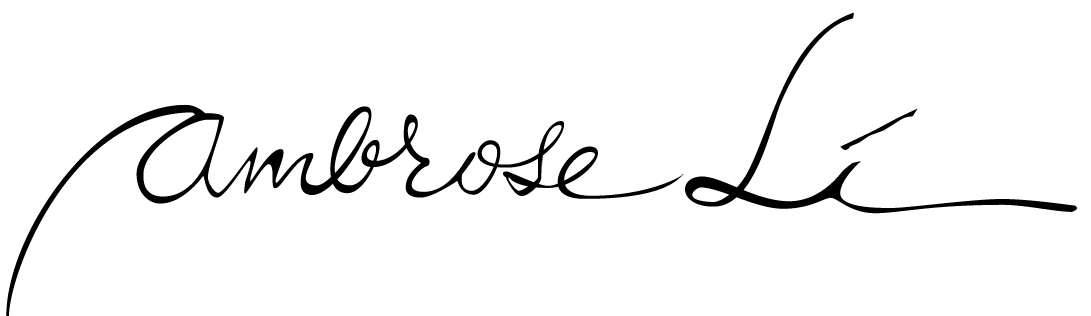Ubuntu disappoints, and software tweaks are what makes Macs usable
Submitted by Ambrose on Mon, 2016-03-14 12:36
Months after the thought came up and my first failed trials, I have finally managed to install (so to speak) Ubuntu on my Mac, and I have to say Ubuntu disappoints on many small details. Coming from a pre-GNOME traditional Unix background, that’s some major disappointment I’m talking about.
My major disappointment is with the trackpad. With Ubuntu the Mac’s trackpad is barely usable. Right-clicking doesn’t work, even with the ”Accessibility” option turned on. Heck, even single clicking often doesn’t work because the system would register some tiny, stray vertical movement so you would end up clicking the wrong thing. The system also often registers stray horizontal movements (so that, for example, when you’re scrolling through a page the browser would suddenly switch to a different tab, or even a different app). So it seems that the Mac’s trackpad isn’t actually any better than what Windows laptops have; all the perceived usability is in the software drivers and Apple has done a lot of work making sure the drivers are tweaked to screen out stray movements.
Keyboard input also disappoints. The ”English (Macintosh)” mapping does not map the non-breaking space, and Chinese input does not seem to work. (Maybe Ubuntu is trying too hard to be “smart” and I need to disable all the modern stuff and go back to xkb and scim… or maybe it’s debugging and bug report time….) It’s also a major surprise to see that Emacs-style editing keys work on MacOS X but not in Ubuntu.
With more than one input method installed, simply clicking the input menu would often, inexplicably, switch to a different input method.
The Character Map is completely writing-script-based so you can’t pick out punctuation marks and other non-letter symbols; I had to resort to using printf in the terminal to get the symbols I need.
All in all a disappointment, and in the meantime I’ll need a bigger (and hopefully faster) USB stick.