Months after the thought came up and my first failed trials, I have finally managed to install (so to speak) Ubuntu on my Mac, and I have to say Ubuntu disappoints on many small details. Coming from a pre-GNOME traditional Unix background, that’s some major disappointment I’m talking about.
My major disappointment is with the trackpad. With Ubuntu the Mac’s trackpad is barely usable. Right-clicking doesn’t work, even with the ”Accessibility” option turned on. Heck, even single clicking often doesn’t work because the system would register some tiny, stray vertical movement so you would end up clicking the wrong thing. The system also often registers stray horizontal movements (so that, for example, when you’re scrolling through a page the browser would suddenly switch to a different tab, or even a different app). So it seems that the Mac’s trackpad isn’t actually any better than what Windows laptops have; all the perceived usability is in the software drivers and Apple has done a lot of work making sure the drivers are tweaked to screen out stray movements.
Keyboard input also disappoints. The ”English (Macintosh)” mapping does not map the non-breaking space, and Chinese input does not seem to work. (Maybe Ubuntu is trying too hard to be “smart” and I need to disable all the modern stuff and go back to xkb and scim… or maybe it’s debugging and bug report time….) It’s also a major surprise to see that Emacs-style editing keys work on MacOS X but not in Ubuntu.
With more than one input method installed, simply clicking the input menu would often, inexplicably, switch to a different input method.
The Character Map is completely writing-script-based so you can’t pick out punctuation marks and other non-letter symbols; I had to resort to using printf in the terminal to get the symbols I need.
All in all a disappointment, and in the meantime I’ll need a bigger (and hopefully faster) USB stick.
I was meaning to get to York University for a talk this morning. My being late aside (I missed almost the entire talk and only caught some concluding remarks and the Q&A at the end), when I finally got to York, I spent who-knows-how-much-time on finding the correct building.
Which, clearly, was not something I expected. Somehow, I thought OCAD’s wayfinding system was bad, and all the other schools’ systems are better. This is clearly not true, since this is the second time in three weeks I got completely lost in a university campus that is not OCAD U.
This probably shows a couple of things: First, the existence of campus maps outside buildings is not enough; the placement of maps are also important. (U of T has an entire section devoid of campus maps; at York it took me more than 15 minutes after getting off the bus to finally find a map.) Of course, at OCAD campus maps do not even exist except inside buildings, so their existence is still a problem that needs to be solved.
Also, the wayfinding system at York shows that directional signs without an accompanying map are useless unless you are already fairly familiar with the place. A signpost wouldn’t show you where to get to all building (unless, perhaps, we are talking about a small campus like OCAD’s), so directional signs need to be complemented by campus maps.
I have been somewhat critical of OCAD’s new signage system. I admit I don’t really like the new aesthetics, but there really is something more; for example there is this:

As can be clearly seen from the photo, from across the street the sign reads only “University”; the first part of the sign, “OCAD,” is missing. However, if we are walking towards the building on the same side of the street, we find that the sign, as designed, should not have any part cut off:

What’s happening is that the vertical overhang is blocking the line of sight to the upper part of the sign when viewed from across the street, and—no matter whether this is intentional or not—it makes people think that the designer had not taken the vertical overhang into account.
I find this really ironic:
when I was in first year we did a bunch of EGD things which were just temporary signage, and the irony is that even I—a student with
no EGD training—took the effort to try to make sure that any sign we made would not have visibility issues (given the restrictions imposed by our materials and fabrication method, of course). Yet this sign has
two obvious visibiity issues:
- From a vantage point that would have been identified during traffic analysis, the sign is cut off;
- From the same vantage point, the sign might be too small (i.e., illegible) for some people, a problem that would have been identified during prototype testing.
Let me just say I’m really disappointed. If OCAD is spending so much on branding and marketing, surely it should make sure its EGD artefacts are well designed. It does not help in the school’s marketing if someone walked into our campus and saw illegible signs, could not find a campus map, or could find no usable wayfinding system.
So I thought I disabled
Roots activation. I was wrong.
Activation still caused trouble, and digging deeper I eventually found a way to completely disable it. Ironically, the correct way that I eventually found was my initial gut instinct that I had before I made the fateful mistake of deleting the file instead of doing this correct thing.
And what is this “correct thing”? Just replace activation.php with a blank file. (That is, a file with a length of zero bytes if I’m not clear enough.) Yes really.
Astonishingly, even with activation completely disabled WordPress is still acting strange. Apparently it gets wonky if you are using more than one menu. Since I need eight to pull off this project, I’m sort of doomed to failure.
I’m going to resurrect activation.php to automatically reassign the menus. It’s ridiculous I have to do this but it looks like this is the only way out.
[
The information written in this article has proved to be wrong. See the follow-up to this article instead.]
Roots is pretty cool, but a
major problem is the “activation” page. I’ve lost work more than once because I pressed the “Save” button by mistake, and my latest mistake involves having to ask someone to fix things up by FTP. It seriously provides no benefits at all and it has the potential and is very likely to do a whole lot of harm. So why is this dangerous page in there, and why is there no official way to completely take it out?
After breaking a site (by removing activation.php — bad idea), I poked around safely in my dev environment and found out that patching Roots in the following way will
completely disable this dangerous “feature”. From WordPress’s point of view the activation page doesn’t even exist any more, even the activation link is gone, so this is perfect:
diff --git a/lib/activation.php b/lib/activation.php
index 4b677d6..a1b7c34 100644
--- a/lib/activation.php
+++ b/lib/activation.php
@@ -2,10 +2,12 @@
/**
* Theme activation
*/
+if (false) { // disable the dangerous "activation" page
if (is_admin() && isset($_GET['activated']) && 'themes.php' == $GLOBALS['pagenow']) {
wp_redirect(admin_url('themes.php?page=theme_activation_options'));
exit;
}
+} // disable the dangerous "activation" page
function roots_theme_activation_options_init() {
register_setting(
@@ -21,6 +23,7 @@ function roots_activation_options_page_capability($capability) {
add_filter('option_page_capability_roots_activation_options', 'roots_activation_options_page_capability');
function roots_theme_activation_options_add_page() {
+ return; // disable the dangerous "activation" page
$roots_activation_options = roots_get_theme_activation_options();
if (!$roots_activation_options) {
I love GMail, or at least used to. But I think we should start thinking about dumping GMail in favour of something else—I don’t know what that thing is, but we must move.
GMail’s appeal is its accurate spam filtering, and that any spam you still get is just put into a special Spam folder instead of being rejected outright. Or so they claim, or so are things used to be. As I found out a few years ago, GMail actually does email blacklisting (in a particularly clueless way, I might add) and worse, GMail’s spam filtering accuracy has been dropping significantly since a few months ago, almost as if Google is trying to make its spam prediction as unreliable as their automatic labels—as if Google’s true goal were to provide buggy, unreliable software.
How bad is it? Two days ago a whopping 31 pieces of legitimate email were erroneously marked as “phishing” (not just “spam”), and it takes almost 100 clicks to tell Google that these are neither phishing nor spam; all the while the actual number of spams received two days ago was in fact zero. You can see why I often don’t bother using the Mark as non-phishing command any more, and increasingly I don’t even bother pushing the Non-spam button any more. Marking them non-spam or non-phishing is getting too time consuming and the act doesn’t seem to actually achieve anything; Google still screws up at least a dozen times a day, every single day.
Worse, today I checked my spam folder and noticed something that not only is clearly legitimate, but that I had manually applied a tag to it. Which means that when I saw the mail two days ago it was in my inbox, but today it has mysteriously been moved to the “spam” box.
Read this: Your spam box is just another inbox. It is possible to receive dozens of legitimate—even important—emails in your so-called spam box. I have received email from the government in my “spam” box, some even marked as “phishing”.
Read this: Having received an email in your inbox is no guarantee that it will stay in your inbox. Neither is tagging it. Nor is archiving it. Anything can suddenly be retroactively considered spam, even phishing, all on the whims of mighty but flimsy Google.
GMail is my main email provider, my university has switched to GMail a few years ago, and a professional organization I belong to has switched to GMail a few months ago; but I think relying on GMail is increasingly a mistake that we will have to correct soon. GMail has become far too unreliable even for personal use; we must find a GMail exit strategy before all our important emails disappear into the so-called spam box.
They know I am on OCAD’s beta program and not on a paid account, but that is still not a reason to ignore my suggestions. Their user interface has a steeper learning curve than Behance (and to be blunt a few places are outright non-obvious), and if they keep throwing their strengths away I’m not sure how they plan to stay in business.
Date: Sun, 17 Mar 2013 00:23:37 -0400
Subject: Using 4ormat as a writing portfolio (please reply, as promised in the Help page)
From: Ambrose LI <ambrose.li@gmail.com>
To: info@4ormat.com
Hello,
in
the “Help” section you promised that “a member of the 4ormat team will get back to you with an answer.” After more than a month, I am still waiting for a response to my previous suggestion.
Last month I suggested a way to make it easier for those of us who have chosen to use 4ormat as a writing portfolio. Not only have you ignored my suggestion (and without giving me an explanation), you have just made changes that make it even harder for people to use 4ormat as a writing portfolio.
I find this utterly incomprehensible. It was very difficult to use Behance as a writing portfolio, but things have improved on their side. When I first signed up with 4ormat I thought you guys had an advantage over them because despite their improvements things were still way easier (and much more flexible) here. But instead of building on that strength, you guys are throwing it into the trash.
When a classmate told me two days ago that he had just created a (graphic design) portfolio himself, from scratch, using WordPress, I could not understand why he would do that when a ready-made solution like 4ormat exists. But if sites like 4ormat keep changing for the worse, I suppose his decision was justified.
--
cheers,
-ambrose <http://port.ambroseli.ca>

So I have been standing here, outside 240, filming the installation for the past half hour, and I just want to say that ths experience is entirely different from the experience I had inside, let alone the virtual experience on our web site.
The tweaked installation runs incredibly slow, almost imperceptibly slow. On the site that would be unbearable, but outside, on the actual official viewing spot, it is calming.
Well, the site is not even working. My old Mac must have overheated… Sigh…
Ever since I found out that it’s impractical to read PDF files on a laptop on the train, I have been thinking that’s the use of tablets and smart phones. So I tried taking a tablet and see how well it would work out.
In short, it works, but not too great.
To make it clear, the reading part was absolutely fine. I was able to read at the bus stop, on the bus, and on the train. No problem at all. The problems were with the highlighting.
I couldn’t highlight individual words. When I tried highlighting phrases, the highlighting would often spill over to neighbouring words too (often starting from the left edge of the page). Perhaps it’s an Adobe Reader problem, but the highlighting was extremely imprecise.
The bigger problem, however, was when I took the train back home after the Tyler Bruler lecture: When there’s not a lot of space around you, the sleeve of your jacket would often be the thing that touches the screen. It was very difficult to click (often the screen would zoom in instead). It was even more difficult to highlight (even if I managed to highlight something as soon as my sleeve touched the screen the highlighting would go completely berserk. I had to be so careful touching the screen that even the trackpad on a laptop was easier to use.
So, if even someone wearing a winter jacket had so much difficulty using a tablet, I can’t imagine touch screens being the solution to all problems.
I logged in to my course account yesterday, left it open, and today I found the login screen sitting where my studio course’s syllabus should have been.
Why is a timeout even necessary? To force students to take breaks? These annoying timeouts are there even if you saved the pages onto your hard disk.
Why is this happening in this program in particular? Isn’t our program the unlikeliest place on earth that this happened? I am sure this is an act of exclusion at least for blind people, people with learning difficulties, or people with motor impairments. Did the programmer even try out that green dot computer interface thing? Are they telling us to block the timeout code as if it were a virus?
Why are all web sites getting less and less usable? What is it, really, that we—the design, IT, and engineering professions on the whole—are striving towards? Isn’t our goal usability and not uselessness?
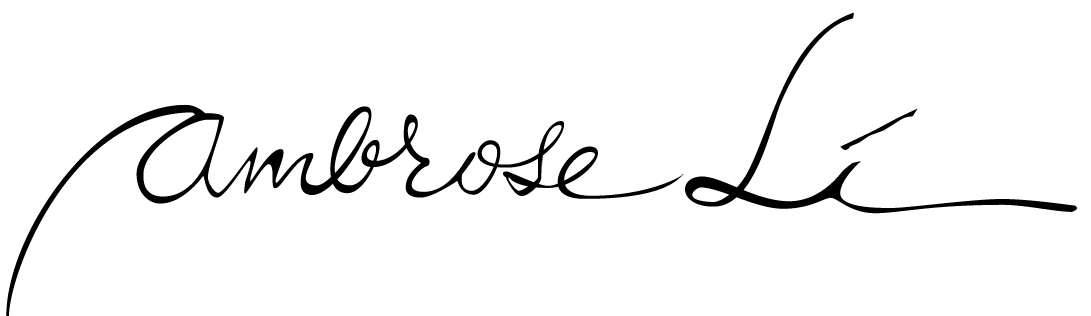
 As can be clearly seen from the photo, from across the street the sign reads only “University”; the first part of the sign, “OCAD,” is missing. However, if we are walking towards the building on the same side of the street, we find that the sign, as designed, should not have any part cut off:
As can be clearly seen from the photo, from across the street the sign reads only “University”; the first part of the sign, “OCAD,” is missing. However, if we are walking towards the building on the same side of the street, we find that the sign, as designed, should not have any part cut off:
 What’s happening is that the vertical overhang is blocking the line of sight to the upper part of the sign when viewed from across the street, and—no matter whether this is intentional or not—it makes people think that the designer had not taken the vertical overhang into account.
I find this really ironic:
What’s happening is that the vertical overhang is blocking the line of sight to the upper part of the sign when viewed from across the street, and—no matter whether this is intentional or not—it makes people think that the designer had not taken the vertical overhang into account.
I find this really ironic:  So I have been standing here, outside 240, filming the installation for the past half hour, and I just want to say that ths experience is entirely different from the experience I had inside, let alone the virtual experience on our web site.
The tweaked installation runs incredibly slow, almost imperceptibly slow. On the site that would be unbearable, but outside, on the actual official viewing spot, it is calming.
Well, the site is not even working. My old Mac must have overheated… Sigh…
So I have been standing here, outside 240, filming the installation for the past half hour, and I just want to say that ths experience is entirely different from the experience I had inside, let alone the virtual experience on our web site.
The tweaked installation runs incredibly slow, almost imperceptibly slow. On the site that would be unbearable, but outside, on the actual official viewing spot, it is calming.
Well, the site is not even working. My old Mac must have overheated… Sigh…